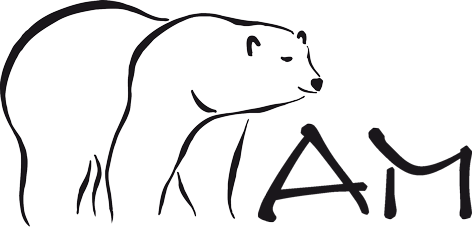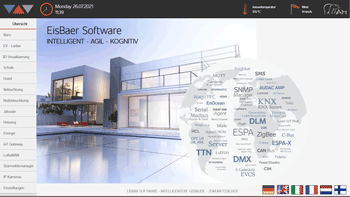Convince yourself of EisBaer SCADA
Use our live demo via browser and/or app
|
EisBaer SCADA - Access via Browser Please follow the link below to access our demo visualization directly via your browser using an SSL connection.
Please click on the graphic to start:
|
EisBaer SCADA - Access via AppDownload our free app for iOS or Android from the respective stores - you will find a QR code below that will direct you to the respective platform. After downloading, start the EisBaer SCADA 3 app on your mobile device.
|
EisBaer SCADA - SOFTWARE
Test EisBaer SCADA - completely without obligation on your PC - without any costs and you can put our software through its paces.
Download the latest EisBaer SCADA version from our download center. Installation requirement: Computer with Microsoft Windows operating system from Windows 7. Additionally, download the existing demo project from our download center and unpack the file on your computer.
You can optionally load this demo project in the EisBaer SCADA editor and test it live directly via the simulation function, but you can also load and start the project via the EisBär server console and finally operate and test the project with the included EisBär client. Once this is loaded in the EisBaer server (Windows service), you can also access the server with the EisBaer SCADA app. Without a project license, the server will remain started for 30 minutes and then shut down.
The fixed time is completely sufficient for a test of e.g. your own project via client or app - moreover the server can be started a few times a day. To the EisBaer SCADA - Downloadcenter please click here or on the icon...
Have fun with our demo and our EisBär SCADA software wishes you the
EisBär team of the Alexander Maier GmbH
© 2004-2024 Alexander Maier GmbH. All rights reserved