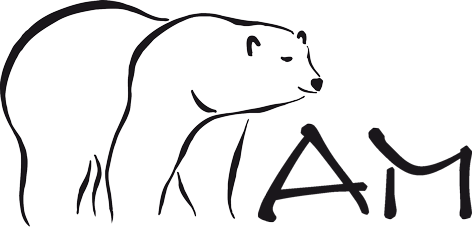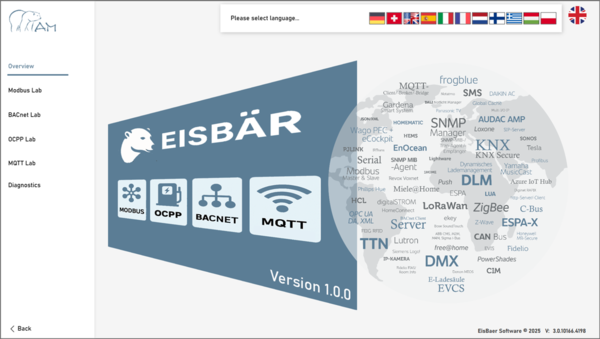- EisBär V3
- EisBär V4
- AddOns/.NET
- Projektvorlagen V3
- SCADACOMP V3
- Handbücher
|
|
|||
|
Microsoft changed the power saving settings inside Windows 8.1/10 or Server2012R2. This causes unwanted shutdown of USB devices, e.g. USB license dongles. With the provided Windows81USBDongle-Fix the power settings of Windows 8.1/10 or Server2012R2 will be changed to take care that EisBaer liecense dongle will be no longer disabled. The Windows 8-10-KNX-USB-Fix is also included with the download. Hereby the power settings of the KNX USB interfaces can be corrected. The interfaces are also affected by the changes. The USB dongle and/or the KNX-USB interface must be plugged befor running the fix programs. |
5865 Hits |
|
|
| pasted:01.02.2016 | Updated:02.08.2020 | Size: (10.16 KB) | |||
| Assess this download... | |||
|
|
|||
|
Vizualisation Software EisBaer V4.0 Release-Build: EisBaer Ice floe
Download - EisBaer V4.0.10446.4416
Download include: Please make sure before you install EisBaer V4.0 the first time that the free Microsoft .NET Framework 4.8 is installed on your computer. Runs on Windows 10x64 and above... The download of the framework can be found in the category "NET/OPC/DMX". We generally recommend before installing our EisBaer visualization software, to use a Windows Update check to have a secure and stable operating system as a base. |
3831 Hits |
|
|
| pasted:09.08.2024 | Updated:18.12.2025 | Size: (739.87 MB) | |||
| Assess this download... | |||
|
|
|||
|
Microsoft changed the power saving settings inside Windows 8.1/10 or Server2012R2. This causes unwanted shutdown of USB devices, e.g. USB license dongles. With the provided Windows81USBDongle-Fix the power settings of Windows 8.1/10 or Server2012R2 will be changed to take care that EisBaer liecense dongle will be no longer disabled. The Windows 8-10-KNX-USB-Fix is also included with the download. Hereby the power settings of the KNX USB interfaces can be corrected. The interfaces are also affected by the changes. The USB dongle and/or the KNX-USB interface must be plugged befor running the fix programs. |
5180 Hits |
|
|
| pasted:22.12.2022 | Updated:02.08.2020 | Size: (10.16 KB) | |||
| Assess this download... | |||
|
|
|||
|
Microsoft .NET Framework 4.8 Microsoft .NET Framework 4.8 (Offline Installer) for Windows 7 SP1, Windows 8, Windows 10, Windows Server 2008 SP2 Windows Server 2008 R2 SP1 and Windows Server 2012, 2016 and 2019 The Microsoft .NET Framework 4.8 is a highly compatible, in-place update to the Microsoft .NET Framework 4 and the Microsoft .NET Framework 4.6. The offline package can be used in situations where the web installer cannot be used due to lack of internet connectivity. |
6608 Hits |
|
|
| pasted:16.08.2018 | Updated:24.07.2020 | Size: (111.94 MB) | |||
| Assess this download... | |||
|
|
|||
|
EisBaer SCADA - COVID-19 statistics with trend display
Can be used from version: EisBaer SCADA 3.0.4222.1151 With the help of this template it is possible to display the global COVID-19 data and to generate the corresponding trend automatically via ten buffers. The template is for worldwide, Germany, Austria, Switzerland and USA. By changing the country name in the JSON / XML parsers, the respective countries can be adapted in the query URL. Template optimized for 1920x1080 pixels.
Data source: Johns Hopkins University / JSON: covid19.mathrol.id/api 08/02/2020: Conversion to 3.0.4222.1151
General info about templates (SCADAComp): |
2022 Hits |
|
|
| pasted:06.04.2020 | Updated:02.08.2020 | Size: (1.03 MB) | |||
| Assess this download... | |||
|
|
|||
|
EisBaer SCADA - Folder-Mirror FTP (backup)
Version: EisBaer SCADA 3.0.4222.1151
With the help of this template, it is possible to transfer any local directories and files to an FTP server for backup. General info about templates (SCADAComp): Choose "Create new nets" as copy rule. |
3192 Hits |
|
|
| pasted:28.07.2020 | Updated:28.07.2020 | Size: (497.75 KB) | |||
| Assess this download... | |||
|
|
|||
|
EisBaer SCADA - SONOS Mediaplayer (metal design)
Version: EisBaer SCADA 3.0.3229.865
With this template, it is possible to create an SONOS - Mediaplayer. General info about templates (SCADAComp): |
3355 Hits |
|
|
| pasted:23.03.2020 | Updated:02.08.2020 | Size: (2.08 MB) | |||
| Assess this download... | |||
|
|
|||
|
EisBaer SCADA - SYNOLOGY NAS - SNMP (Manager)
Version: EisBaer SCADA 3.0.4222.1151
With the help of this template it is possible to query a SYNOLOGY-NAS via SNMP General info about templates (SCADAComp): Choose "Create new nets" as copy rule.
|
3201 Hits |
|
|
| pasted:28.07.2020 | Updated:02.08.2020 | Size: (2.09 MB) | |||
| Assess this download... | |||
|
|
|||
|
Weather with 9 days weather forecast - Gray design
Version: EisBaer SCADA 3.0.5370.1534
With this template, it is possible to create a weather forecast page. You just need to enter your desired location in the weather forecast component. General info about templates (SCADAComp): |
4578 Hits |
|
|
| pasted:17.07.2019 | Updated:06.07.2021 | Size: (1.22 MB) | |||
| Assess this download... | |||
|
|
|||
|
EisBaer SCADA - panel switches
Version: from EisBaer SCADA VV3.0.2270.687
1. Panel switching (logic) 2. TAB Selector (logic)
General info about templates (SCADAComp): |
2510 Hits |
|
|
| pasted:17.07.2019 | Updated:02.08.2020 | Size: (302.14 KB) | |||
| Assess this download... | |||
|
|
|||
|
EisBaer SCADA - Control elements for home automation (tile elements)
Usable from version: EisBaer SCADA 3.0.5370.1534
With the help of this sample template it is possible to insert various control elements for home automation. General info about templates (SCADAComp): |
3153 Hits |
|
|
| pasted:07.06.2021 | Updated:07.06.2021 | Size: (4.25 MB) | |||
| Assess this download... | |||
|
|
|||
|
EisBaer SCADA - BOSE Mediaplayer (metal design)
Version: EisBaer SCADA 3.0.3229.865
With this template, it is possible to create an BOSE Soundtouch - Mediaplayer. General info about templates (SCADAComp): |
1964 Hits |
|
|
| pasted:27.07.2020 | Updated:02.08.2020 | Size: (2.37 MB) | |||
| Assess this download... | |||
|
|
|||
|
EisBaer SCADA - Weather forecast (metal design)
Version: EisBaer SCADA 3.0.2270.687
With this template, it is possible to create a weather forecast page . General info about templates (SCADAComp): |
2676 Hits |
|
|
| pasted:23.03.2020 | Updated:02.08.2020 | Size: (979.19 KB) | |||
| Assess this download... | |||
|
|
|||
|
EisBaer SCADA - Watering Control
Version: EisBaer SCADA 3.0.2270.687 With this template, it is possible to control watering valves sequentially.
General info about templates (SCADAComp): |
3699 Hits |
|
|
| pasted:17.07.2019 | Updated:02.08.2020 | Size: (213.92 KB) | |||
| Assess this download... | |||
|
|
|||
|
EisBaer SCADA - Sonos quad Player (grey design)
Version: from EisBaer SCADA 3.0.2270.687 The template Sonos player quad involves the direct control of Sonos players with EisBaer SCADA
A radio stations panel can be displayed. With an existing UNC path to an existing music library playlists and music can be played directly. Similarly, the playlist can be equipped. KNX control operation are also possible.
General info about templates (SCADAComp): |
4045 Hits |
|
|
| pasted:17.07.2019 | Updated:02.08.2020 | Size: (1 MB) | |||
| Assess this download... | |||
|
|
|||
|
EisBaer SCADA - Multiconverter 4Byte zu 4 x 1Byte converter
Version: EisBaer SCADA 3.0.2270.687
General info about templates (SCADAComp): |
3373 Hits |
|
|
| pasted:17.07.2019 | Updated:02.08.2020 | Size: (72.9 KB) | |||
| Assess this download... | |||
|
|
|||
|
EisBaer SCADA - Multi-IO-IP - String send, receive
Version: EisBaer SCADA 3.0.2270.687 Communication Example transmitter and receiver between two Eisbaer SCADA.
General info about templates (SCADAComp): |
3409 Hits |
|
|
| pasted:17.07.2019 | Updated:02.08.2020 | Size: (50.38 KB) | |||
| Assess this download... | |||
|
|
|||
|
EisBaer SCADA - panel switch with Multiconverter
Version: from EisBaer SCADA VV3.0.2270.687
General info about templates (SCADAComp): |
3195 Hits |
|
|
| pasted:17.07.2019 | Updated:02.08.2020 | Size: (75.67 KB) | |||
| Assess this download... | |||
|
|
|||
|
EisBaer SCADA - Temperature regulation
Version: from EisBaer SCADA VV3.0.2270.687
General info about templates (SCADAComp): |
3337 Hits |
|
|
| pasted:17.07.2019 | Updated:02.08.2020 | Size: (239.07 KB) | |||
| Assess this download... | |||
|
|
|||
|
EisBaer SCADA - Togglelogic
Version: from EisBaer SCADA 3.0.2270.687 With this template, it is possible to convert true-signals into toggle-signals.
General info about templates (SCADAComp): |
2258 Hits |
|
|
| pasted:17.07.2019 | Updated:02.08.2020 | Size: (38.85 KB) | |||
| Assess this download... | |||
|
|
|||
|
EisBaer V4 - Manual Published on 12/18/2025 |
8763 Hits |
|
|
| pasted:22.05.2024 | Updated:18.12.2025 | Size: (31.11 MB) | |||
| Assess this download... | |||
|
|
|||
|
EisBaer SCADA V3 - Manual Published on 12/18/2025 |
22806 Hits |
|
|
| pasted:16.08.2018 | Updated:18.12.2025 | Size: (30.96 MB) | |||
| Assess this download... | |||
|
|
|||
|
EisBaer - Basic manual |
19901 Hits |
|
|
| pasted:16.08.2018 | Updated:06.10.2023 | Size: (2.31 MB) | |||
| Assess this download... | |||
© 2004-2024 Alexander Maier GmbH. All rights reserved