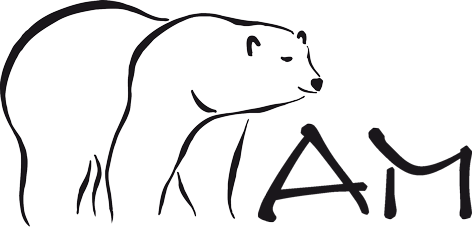- EisBär V2
- DOKU V2
- SCADACOMP V2
- EisBär V1
- EISCOMP V1
- DOKU V1
|
|
|||
|
EisBaer SCADA V2 - Manual - Updated on 04/07/2017 |
37061 Hits |
|
|
| pasted:01.02.2016 | Updated:10.07.2019 | Size: (10.11 MB) | |||
| Assess this download... | |||
|
|
|||
|
EisBaer SCADA V2 - Basic Manual |
8062 Hits |
|
|
| pasted:17.11.2017 | Updated:10.07.2019 | Size: (3.31 MB) | |||
| Assess this download... | |||
|
|
|||
|
EisBaer KNX - SMS/VOICE/FAX Free of charge AddOn for SMS/VOICE/FAX with EisBaer KNX |
868 Hits |
|
|
| pasted:01.02.2016 | Updated:10.07.2019 | Size: (12.96 MB) | |||
| Assess this download... | |||
|
|
|||
|
EisBaer KNX - Demo project for EisBaer KNX V1.8.0 Current demonstration project for EisBaer KNX V1.8.0 |
4055 Hits |
|
|
| pasted:01.02.2016 | Updated:10.07.2019 | Size: (13.09 MB) | |||
| Assess this download... | |||
|
EisBaer KNX - Graphic package - No. 1 |
2818 Hits |
|
|
| pasted:01.02.2016 | Updated:10.07.2019 | Size: (2.71 MB) | |||
| Assess this download... | |||
|
|
|||
|
Multi-IO Transceiver - EisComp (German) Communications sample send and receive with 2 EisBaer. |
686 Hits |
|
|
| pasted:01.02.2016 | Updated:10.07.2019 | Size: (113.54 KB) | |||
| Assess this download... | |||
|
|
|||
|
Forecast - White-Design For EisBaer KNX V1.8.0 as a full page template. Download the Forecast-EisComp and drag into the open area of the EisBaer KNX editor designer. The best way is to create a blank page before and then just drag the EisComp on this. In the editor, you can set the places under "Select place" in the properties window. Simply enter the names of places and choose in the selection window the right place. |
1657 Hits |
|
|
| pasted:01.02.2016 | Updated:10.07.2019 | Size: (1.63 MB) | |||
| Assess this download... | |||
|
Using this template, it is possible to add text strings. General info about EisComp files: |
459 Hits |
|
|
| pasted:01.02.2016 | Updated:10.07.2019 | Size: (78.6 KB) | |||
| Assess this download... | |||
|
|
|||
|
Documentation for the EisBaer KNX extension - GießBaer (German) |
4803 Hits |
|
|
| pasted:01.02.2016 | Updated:10.07.2019 | Size: (159.66 KB) | |||
| Assess this download... | |||
|
|
|||
|
EisBaer KNX - Product flyer |
3250 Hits |
|
|
| pasted:01.02.2016 | Updated:10.07.2019 | Size: (1.78 MB) | |||
| Assess this download... | |||
|
|
|||
|
Documentation for the EisBär KNX extension - WinterBaer (German) |
1880 Hits |
|
|
| pasted:01.02.2016 | Updated:10.07.2019 | Size: (464.29 KB) | |||
| Assess this download... | |||
|
|
|||
|
Documentation for the EisBaer KNX extension (German) |
2983 Hits |
|
|
| pasted:01.02.2016 | Updated:10.07.2019 | Size: (537.19 KB) | |||
| Assess this download... | |||
|
|
|||
|
EisBaer KNX - Manual - V1.8.0 564 Sites (3584) |
12034 Hits |
|
|
| pasted:01.02.2016 | Updated:10.07.2019 | Size: (14.86 MB) | |||
| Assess this download... | |||
© 2004-2024 Alexander Maier GmbH. All rights reserved